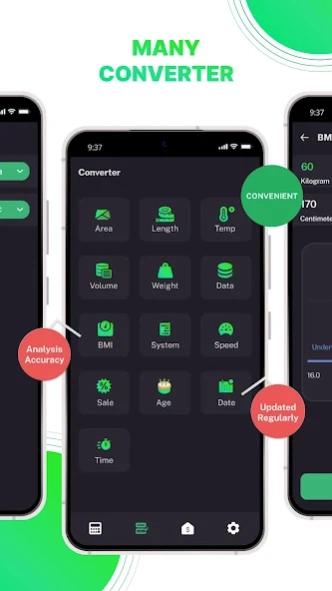Calculator Master 3.1
Free Version
Publisher Description
Calculator Master - Calculator Master App is one of the world's most popular applications
Welcome to use Calculator Master.This is a simple and practical tool for your daily life with a clean interface!
The calculator can meet all your needs perfectly, like:
✔️Basic & Scientific Calculations
✔️Currency & Common Units Converting
✔️Tips, Discounts & Tax Calculating
Key Functions You Can Get:
1. Basic & Scientific calculator
• Support 4 basic math operations.
• Support scientific calculations: Square + Root + Parentheses + Percentage + Trigonometric + Exponential + Logarithmic functions.
• Edit expressions freely with a movable cursor.
• Keep the last expression after an accidental quit.
• History available for copy-and-paste.
2. Unit conversion
• Applicable for various types of unit conversion: length, weight, area, volume, time, and data size.
• Offline assistant for you to do the math in daily life.
3. World currency conversion
• Include 150+ currencies to convert, like dollar, euro, pound, yuan, yen, etc.
• Support converting 4 currencies altogether.
• Get the real-time exchange rate of all currencies automatically.
4. Tip calculations
• Get the total bill, tips and amount per person instantly by inputting the billing amount and tip rate.
• Tax optional.
• Split the bill easily by sharing results with your friends.
5. Discount & tax calculations
• Know the discount price via entering the original price and discount percentage.
• Find out how much you can save intuitively.
Additional functions:
• Simple, intuitive and user-friendly design with large buttons and optional vibration.
• Customizable precision and decimal place.
About Calculator Master
Calculator Master is a free app for Android published in the System Maintenance list of apps, part of System Utilities.
The company that develops Calculator Master is Luster To Alive. The latest version released by its developer is 3.1.
To install Calculator Master on your Android device, just click the green Continue To App button above to start the installation process. The app is listed on our website since 2024-04-08 and was downloaded 1 times. We have already checked if the download link is safe, however for your own protection we recommend that you scan the downloaded app with your antivirus. Your antivirus may detect the Calculator Master as malware as malware if the download link to com.lta.master.calculator is broken.
How to install Calculator Master on your Android device:
- Click on the Continue To App button on our website. This will redirect you to Google Play.
- Once the Calculator Master is shown in the Google Play listing of your Android device, you can start its download and installation. Tap on the Install button located below the search bar and to the right of the app icon.
- A pop-up window with the permissions required by Calculator Master will be shown. Click on Accept to continue the process.
- Calculator Master will be downloaded onto your device, displaying a progress. Once the download completes, the installation will start and you'll get a notification after the installation is finished.